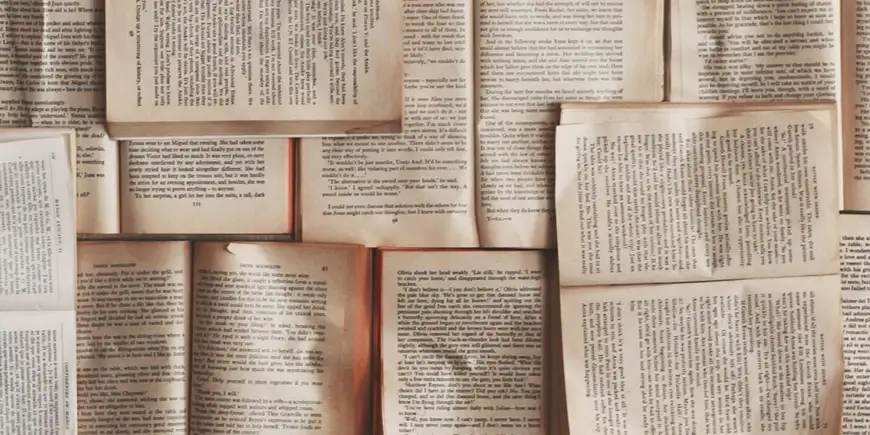Table of contents
- Introduction
- Step 1: Create and Maintain Accurate Inventories
- Step 2: Address Shadow IT
- Step 3: Secure Your Data
- Step 4: Implement Secure Configurations
- Step 5: Monitor and Manage Access
Friday, 31st May 2024
Listen to the article (0min)
Securing your business systems starts with maintaining accurate IT inventories. In today's landscape of increasing cyber threats and complex IT environments, it's essential to know exactly what assets you have.
Step 1: Create and Maintain Accurate Inventories
Accurate inventories and Configuration Management Databases (CMDBs) are critical for tracking IT assets from procurement to disposal, ensuring compliance with licensing agreements, and establishing a strong security foundation.
What to Include:
- Hardware: Computers, devices, servers, routers, switches, storage devices.
- Software: Operating systems, applications, databases, SaaS platforms.
A comprehensive CMDB improves IT service efficiency, reduces risks, and supports effective troubleshooting and incident response.
Step 2: Address Shadow IT
Shadow IT occurs when employees use unauthorised applications, bypassing IT department controls. This practice can lead to uncontrolled expenditures and significant security risks, as these unauthorised tools may not comply with your organisation's security policies.
Actions to Take:
- Educate Employees
Inform your staff about the risks associated with Shadow IT and the importance of using approved applications. - Implement Policies
Establish clear policies for application use, requiring approval for any new tools or services. - Regular Audits
Conduct regular audits to identify unauthorised applications and remove them promptly. - Provide Alternatives
Ensure that employees have access to approved tools that meet their needs, reducing the temptation to use unauthorised applications.
Step 3: Secure Your Data
Data protection is paramount for any business. Ensuring that your data is secure involves multiple layers of defence, from encryption to regular system updates.
Actions to Take:
- Encryption
Use encryption to protect data both at rest and in transit. Ensure that all sensitive data is encrypted using industry-standard methods. - Regular Updates and Patches:
Keep all systems, applications, and devices updated with the latest security patches to protect against known vulnerabilities. - Vulnerability Scans
Perform regular internal and external vulnerability scans to identify and remediate potential security weaknesses before they can be exploited by attackers. - Data Loss Prevention (DLP)
Implement DLP solutions to monitor and protect sensitive data from unauthorised access or transmission.
Step 4: Implement Secure Configurations
Securing your physical and virtual assets involves configuring them correctly and eliminating unnecessary components that could introduce vulnerabilities.
Actions to Take:
- Standard Configurations
Develop and enforce standard secure configurations for all devices and systems in your network. - Remove Non-Essential Tools
Identify and remove vendor-installed tools and programs that are not essential for business operations, as these can be exploited by cybercriminals. - Retire Unsupported Hardware and Software
Promptly decommission hardware and software that are no longer supported, as they will not receive security updates and can be exploited by attackers. - Regular Reviews
Periodically review configurations to ensure they remain secure and aligned with best practices.
Step 5: Monitor and Manage Access
Effective access management ensures that only authorised personnel have access to your systems and data, reducing the risk of internal and external threats.
Actions to Take:
- Role-Based Access Control (RBAC)
Implement RBAC to assign access permissions based on job roles, ensuring employees only have access to the data and systems necessary for their roles. - Access Reviews
Conduct regular access reviews to verify that current access permissions are appropriate and revoke access for users who no longer need it. - Multi-Factor Authentication (MFA)
Use MFA to add an additional layer of security for accessing sensitive systems and data. - Logging and Monitoring
Implement comprehensive logging and monitoring to track access to sensitive systems and data, and set up alerts for suspicious activities.